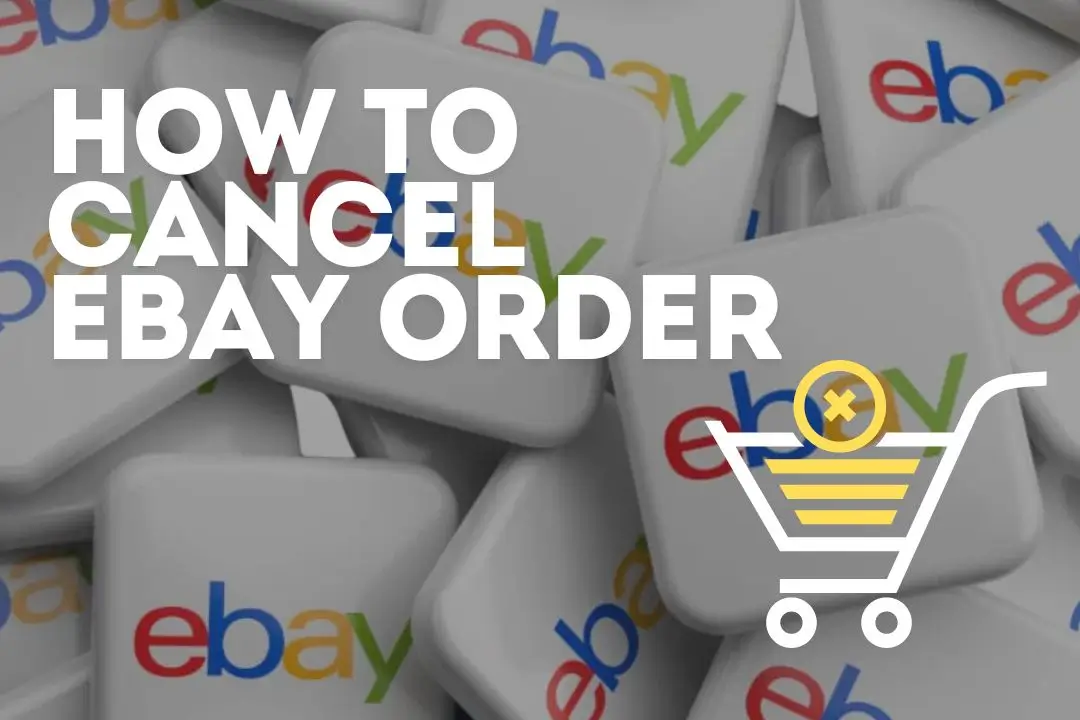Shopping on eBay can be exciting, but sometimes you might need to cancel an order. To cancel an eBay order, navigate to your Purchase History, find the order, select More actions, then choose Cancel this order. This will send a cancellation request to the seller. It’s straightforward, but knowing the steps ensures you handle the process smoothly.
Understanding the cancellation policy is also beneficial, as it outlines what you can expect and your rights as a buyer. This knowledge empowers you to make better decisions and can be especially helpful if you frequently shop online. Engaging with these processes can ensure that your eBay experience remains positive and seamless.
Understanding eBay’s Cancellation Policy
When canceling an order on eBay, timing is crucial. Only certain types of orders qualify for cancellation, and it’s important to understand the consequences of canceling an order once it’s been processed.
Time Frame for Cancellation
You can only cancel an order on eBay if the item hasn’t been marked as shipped. The timing for making a cancellation request is important. Once you’ve decided to cancel, you should act quickly. To initiate a cancellation, go to your purchase history and locate the order you want to cancel.
Next, choose “Cancel this order” from the dropdown menu. Then submit your request. The seller will have up to three calendar days to respond to your request. During this period, they can choose to accept or decline it. If the seller agrees, eBay processes the cancellation right away, allowing you to receive a refund or avoid charges if payment hasn’t occurred yet.
Types of Orders Eligible for Cancellation
Not all orders are eligible for cancellation. You can cancel an order if it hasn’t been shipped yet. Orders marked as shipped don’t qualify for this process. For purchases that include multiple items, canceling one item usually means canceling the entire order.
Certain orders, like digital downloads and one-of-a-kind items, might have specific rules that apply to cancellations. These are exceptions, and the seller’s policy may also play a role in whether a cancellation is accepted. Always check the terms provided by the seller when looking to cancel special categories of items.
Consequences of Cancelling an Order
Canceling an order on eBay isn’t without consequences. When you request a cancellation, it may affect your standing with the seller. Frequent cancellations might lead sellers to avoid future sales to you. Sellers could also choose not to accept your cancellation request, leaving you with the purchase.
For the seller, having an order canceled can impact their inventory and potential sales. While eBay supports cancellations in certain situations, buyers and sellers should both consider the implications. Understanding these factors helps make an informed decision when deciding to cancel an order.
Steps to Cancel an eBay Order
Canceling an eBay order involves several straightforward steps. You’ll need to access your purchase history, find the specific order, and contact the seller if necessary. Then, you’ll submit a formal cancellation request through eBay’s system.
Accessing Your Purchase History
To start, log in to your eBay account. From your account dashboard, find the “Purchase History” section. This area lists all your recent purchases.
Once there, you can see all the items you’ve ordered. Identify which order you need to cancel and proceed with the next steps. Accessing this list is the first step in managing your transactions and any changes you might need to request.
Locating the Order to Cancel
After you have your purchase history open, scroll through your recent orders. Locate the exact order you wish to cancel. Make sure the status of the order is checked, as an order that has already been shipped may not be cancellable.
Next, click on the order details to open a more detailed view. This page will provide essential information about your purchase, including options to contact the seller or other actions related to the order.
Contacting the Seller
If you’re unsure about the cancellation process or need assistance, contacting the seller can be helpful. Click on the seller’s name from the order details page to send them a direct message. Clearly express your desire to cancel the order.
They can provide guidance and may also offer cancellation directly. Communication with the seller is crucial, especially if the order is already being processed or shipped.
Submitting a Cancellation Request
To formally request a cancellation, choose the “Cancel Order” option from the order details page. Follow the prompted steps to complete your cancellation request.
You may need to select a reason for the cancellation. Once submitted, eBay will notify the seller, who can accept or decline the request. It’s important to act quickly, especially if the seller hasn’t yet shipped the item.
After Cancellation
Once your order is canceled on eBay, you’ll receive a confirmation email. This email serves as proof that your cancellation was successful.
If you paid for the item, your refund process will begin. Refund times can vary depending on your payment method. Typically, PayPal refunds are faster, while credit card refunds may take a few days to reflect on your statement.
For canceled orders that weren’t yet shipped, you don’t need to take any further action. The seller will be notified and won’t ship the item.
If there’s a problem with your refund, you can contact eBay’s customer support for assistance. It’s good to have your order details handy for quicker help.
To keep track of all your canceled orders and refunds, you can access your Purchase History on eBay. This section provides all details about past and current transactions.
Here’s a simple checklist for after canceling your order:
- Check for confirmation email
- Monitor refund status
- Review Purchase History
- Contact customer support if needed
It’s important to be patient during the refund process, as times can vary. If you notice any issues, don’t hesitate to reach out to eBay for help.
Troubleshooting Common Issues
When canceling an eBay order, you might face a few challenges. Issues like delays in processing, disputes with sellers, and concerns about refunds can arise. This section will guide you through these potential problems with clear steps to help you resolve them.
Addressing Delays in Cancellation Processing
If your cancellation request isn’t processed quickly, check if the order has already been shipped. Once items are shipped, cancellation is not usually possible. You may need to wait for delivery and then initiate a return.
If the order is pending, confirm with the seller when they received your request. Sometimes, communication delays cause processing lags. Check your order’s status in your purchase history.
Contact eBay support if issues persist. They can intervene if processing delays are unusual. Ensure all communication with sellers is through eBay’s platform for transparency.
Handling Seller Disputes
You might encounter disputes if a seller refuses your cancellation request. In such cases, it’s best to communicate promptly and clearly. Explain your reasons and negotiate for mutual understanding.
If the seller remains uncooperative, consider contacting eBay’s resolution center. eBay can mediate disputes to reach a fair outcome. Ensure you keep a record of all communications and agreements for reference during the resolution process.
Stay polite and factual in your communication. Emotional responses can complicate the process.
Resolving Refund Concerns
Refund issues can occur if a seller does not return your payment after a canceled order. First, check the order status and confirm that the cancellation was accepted and processed.
If the refund is delayed, contact the seller for an update. Sometimes technical issues might delay refunds. Keep a record of your communication attempts.
If no progress is made, escalate the issue through eBay’s resolution center. Using this feature can ensure that eBay takes action to resolve the matter. Make sure to keep all relevant order details and communication clear and accessible.
Frequently Asked Questions
Can a buyer cancel an order on eBay after payment?
Yes, if you have already paid, you can still request a cancellation. Go to your Purchase History and use the option to contact the seller to ask for a cancellation.
What is the process for a seller to cancel an order on eBay before payment?
If you’re a seller and the item hasn’t been paid for, use the “Cancel” option in the order details. This allows you to cancel the sale without waiting for buyer approval. Sellers have specific guidelines to follow in their order cancellation policy.
How can I cancel an eBay order from my iPhone?
Open the eBay app, go to “Purchase History,” and tap the order you wish to cancel. Select “More actions,” then “Cancel order,” and complete the prompts.
Is it possible to cancel an eBay order as a guest, and how?
As a guest, use the order confirmation email you received. You’ll find instructions to contact the seller directly and request cancellation.
What happens with the refund when an order is canceled on eBay?
If a cancellation is approved, you will receive a refund through the same payment method used for the purchase. Refund times can vary, depending on the payment method and your bank or card issuer.
What are the penalties for canceling an order on eBay?
Buyers do not face penalties for canceling, although it’s not guaranteed the seller will accept. However, sellers may receive unfavorable metrics if they cancel too many sales, affecting their account performance.